Stage 1 Module 3
Exploring Spreadsheets
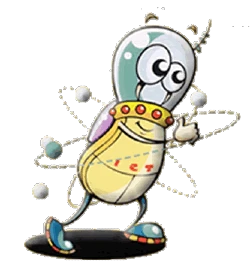
Course Description
In this module, students are introduced to spreadsheet software. They learn to enter data, text and formulas into cells. They can copy data, replicate formulas and understand that spreadsheets carry out calculations automatically. They can use spreadsheet software to create graphs or charts. They begin to understand the power of spreadsheets for modelling situations, and how data and formulas can be modified to test predictions, or to work out what happens when something is changed.
- Enter labels and numbers into a spreadsheet
- Enter and copy simple formulas
- Create a graph Modify data
- Use a spreadsheet to answer a modelled scenario ('what if')
Students should be able to enter text and data into spreadsheet software to create a working spreadsheet.
Students should be able to enter simple formulas like =A1+A2. They should be able to use the SUM function to total a range of cells. (Note: This should involve creating the SUM function and not just using AutoSum from the toolbar.) They should be able to copy a formula to another location. The assessment may prescribe which formulas to put where.
Students can select a given range of data and use it to create an appropriate graph. Students give the graph a meaningful title.
In addition to the pass criteria, students can manage to change the data as instructed and make appropriate checks to make sure that their spreadsheet still works.
Students need to demonstrate an understanding of the effect of changing data and should be able to answer questions to modelled scenarios, such as: ‘If the cost goes up by … would there still be a profit?’.
At the end of this course, student will take the ICT Starters Assessment of Next Steps Stage 1 Module 3 : Exploring Spreadsheets.
Cambridge Certification is available at TWO stages.
- Students will be awarded the Cambridge Stage 1 Certificate upon successful completion of all stage 1 modules within three years.
- Those who can complete all stage 1 and stage 2 modules within the same period will be awarded a full certificate.
Weekly Regular Cambridge Preparatory Courses
- Regular courses are arranged every Thursday, Friday and Saturday, student takes 1 hour class per lesson.
- Course Duration per module is 12 hours, so 3 months is needed for completing a module.
- Fees are collected in monthly basis. Course fee per 4 lessons is HK$1,440
- Total Course fee per module is HK$4,320
- Assessment will be arranged after student completing the course, assessment fee per module is HK$500
- HK$180 Registration Fee is required for new student
- Please refer to Regular Cambridge Preparatory Courses for latest schedule
Course Enrolment
-
Complete Application Form:
- "Application Form" is available at our school, or you may download it from HERE (PDF format)
- Please complete the Application Form in ENGLISH using BLOCK LETTERS.
-
Settle payment by:
- Crossed cheque and is made payable to "FUTUREKIDS".
- Transfer to our Heng Sang Bank account with a proof of transfer
- Cash (Please come to our center in-person)
-
Send us the completed application form with the proof of payment through:
- mail to Flat A, 7 Floor, China Harbour Building, 370 King's Road, North Point, Hong Kong
- email to fkcorp@futurekids.com.hk
- WhatsApp to 54225884
- HK$180 Registration Fee is required for new student, which covers FUTUREKIDS passport and school folder.
Course Reservation
- Reservations can be done by contact us through phone, email or WhatsApp during the office hours.
- Confirmation by payment in full should be made within 7 days of the date the reservation.
School Fee Collection Policy
- All School fee shall be settled before the start of class.
- Upon payment of school fee, PAID Stamps with receipt number will be endorsed in the Student Passport as proof of payment.
- Upon entry of classroom, student should produce the Passport to Teacher showing the class student is going to attend was pre-paid. Student may not be allowed to enter classroom should the school fee is not paid more than two classes. Teacher will check and advise students to pay the school fee before entering the classroom.
- Student should buy the Student Passport in case of the passport is lost or it is fully stamped.
Class Arrangement for Typhoon and Rainstorm
| When signal(s)* is/are removed | Arrangement of Classes |
|---|---|
| Before 6:30 am | All classes will be held as scheduled |
| Before 8:30 am | Classes starting from 10:30am will be held as scheduled |
| Before 10:30 am | Classes starting from 12:30pm will be held as scheduled |
| Before 12:30 pm | Classes starting from 2:30pm will be held as scheduled |
| Before 2:30 pm | Classes starting from 4:30pm will be held as scheduled |
| After 2:30 pm | All classes will be cancelled |
*Typhoon Signal No. 8 or above OR "Black" Rainstorm Warning Signal
- If any class is cancelled due to the the typhoon No. 8 or above / "Black" rainstorm warning signal hoisted, a make-up class will be arranged.
Make-Up Class or Assessment Policy
- Please contact us 3 working days on or before the scheduled class or assessment for applying make-up arrangement.
- We reserve the rights to reject any application after 3 working days and charge for the administration fee HK$200.
- Regular Class student could apply for make-up class once per month. Administration fee HK$200 will be charged for afterward application.
- Holiday Camp student could apply for make-up class once per course. Administration fee HK$200 will be charged for afterward application.
- Make-up date and time will be arranged according to our course or assessment schedule, the number of students and the availability of teachers. Please note that we cannot arrange make-up upon individual’s demand.
Others
- For GERNERAL ENQUIRES, please contact us during the Office hours.
- FUTUREKIDS reserves the right to make alterations regarding the details without prior notice.