Next Steps
Course Date: 07 Sep 2023 to 30 Nov 2023 (12 Lessons)
Assessment Date: 12 Dec 2023 or 16 Dec 2023
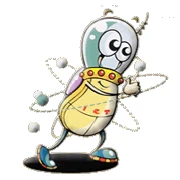
Exploring Multimedia
This module aims to support students in using multimedia software in order to create and edit presentations, recognizing the need for good design and clarity as well as the needs of an audience. Students learn to create and organize multimedia presentations using text, images, sounds, animations and linking pages.
Exploring Document
This module aims to introduce word processing skills to students to improve their ability to communicate with others, so that they are able to add images to documents, format text, arrange items on page properly, refine and organize the layout of a document for a specific audience.
On Track
Course Date: 07 Sep 2023 to 30 Nov 2023 (12 Lessons)
Assessment Date: 12 Dec 2023 or 16 Dec 2023

Databases for a Purpose
Students design and implement a database for specific purpose. They learn to design the structure of the database according to the needs of a client, test its functionality, transfer data between applications, filter appropriate records, extract information on complex criteria, understand the concept of relational database and demonstrate their awareness of data security.
Video or Animation for a Purpose
Students learn to plan a video or an animation for specific audience, write simple storyboards, create source material for video or animation, produce video or animation according to the needs of the audience, add music to video or animation.
Initial Steps
Course Date: 17 Sep 2023 to 30 Nov 2023 (12 Lessons)
Assessment Date: 12 Dec 2023 or 16 Dec 2023

Starting Email
The aim of this module is to let students to understand how to use email software to send, reply and forward e-mail messages. They learn the functions of different folders, address book and copy e-mail to other recipients.
Starting Images
This module aims to support students in selecting the appropriate drawing tools, choosing colours and patterns to create pictures with visual effects that communicate ideas.
Schedule and Fee
-
About Assessment Date
- The assessment date and time will be assigned according to the number of students at each phase.
- Students will be notified the date around one months prior to the assessment.
- If your child could not attend the assessment, please kindly notify us one month before the assessment.
- An additional administration fee of HK$200 will be collected, if there is any change of the assessment date within one month of the assessment.
-
One hour per lesson every week
Every Thursday or Friday 17:00, 18:00 Every Saturday 08:30, 09:30, 10:30, 11:30,
13:30, 14:30, 15:30, 16:30, 17:30 -
Course Fee
Course Fee HK$1,440 / 4 lessons Course Duration per Module 12 hours (3 months) Total Course Fee per Module HK$4,320 Assessment Fee HK$500 per module New Student Registration Fee HK$180 (student passport and folder included) * Crossed cheque please made payable to “FUTUREKIDS”
Course Enrolment
-
Complete Application Form:
- "Application Form" is available at our school, or you may download it from HERE (PDF format)
- Please complete the Application Form in ENGLISH using BLOCK LETTERS.
-
Settle payment by:
- Crossed cheque and is made payable to "FUTUREKIDS".
- Transfer to our Heng Sang Bank account with a proof of transfer
- Cash (Please come to our center in-person)
-
Send us the completed application form with the proof of payment through:
- mail to Flat A, 7 Floor, China Harbour Building, 370 King's Road, North Point, Hong Kong
- email to fkcorp@futurekids.com.hk
- WhatsApp to 54225884
- HK$180 Registration Fee is required for new student, which covers FUTUREKIDS passport and school folder.
Course Reservation
- Reservations can be done by contact us through phone, email or WhatsApp during the office hours.
- Confirmation by payment in full should be made within 7 days of the date the reservation.
School Fee Collection Policy
- All School fee shall be settled before the start of class.
- Upon payment of school fee, PAID Stamps with receipt number will be endorsed in the Student Passport as proof of payment.
- Upon entry of classroom, student should produce the Passport to Teacher showing the class student is going to attend was pre-paid. Student may not be allowed to enter classroom should the school fee is not paid more than two classes. Teacher will check and advise students to pay the school fee before entering the classroom.
- Student should buy the Student Passport in case of the passport is lost or it is fully stamped.
Class Arrangement for Typhoon and Rainstorm
| When signal(s)* is/are removed | Arrangement of Classes |
|---|---|
| Before 6:30 am | All classes will be held as scheduled |
| Before 8:30 am | Classes starting from 10:30am will be held as scheduled |
| Before 10:30 am | Classes starting from 12:30pm will be held as scheduled |
| Before 12:30 pm | Classes starting from 2:30pm will be held as scheduled |
| Before 2:30 pm | Classes starting from 4:30pm will be held as scheduled |
| After 2:30 pm | All classes will be cancelled |
*Typhoon Signal No. 8 or above OR "Black" Rainstorm Warning Signal
- If any class is cancelled due to the the typhoon No. 8 or above / "Black" rainstorm warning signal hoisted, a make-up class will be arranged.
Make-Up Class or Assessment Policy
- Please contact us 3 working days on or before the scheduled class or assessment for applying make-up arrangement.
- We reserve the rights to reject any application after 3 working days and charge for the administration fee HK$200.
- Regular Class student could apply for make-up class once per month. Administration fee HK$200 will be charged for afterward application.
- Holiday Camp student could apply for make-up class once per course. Administration fee HK$200 will be charged for afterward application.
- Make-up date and time will be arranged according to our course or assessment schedule, the number of students and the availability of teachers. Please note that we cannot arrange make-up upon individual’s demand.
Others
- For GERNERAL ENQUIRES, please contact us during the Office hours.
- FUTUREKIDS reserves the right to make alterations regarding the details without prior notice.